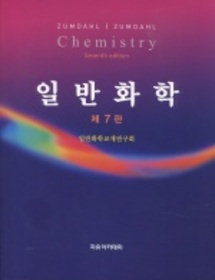
대인배는 1~3과, 4~6과... 이런식으로 따로 구하지 않습니다.
줌달 일반화학 제7판 쏠루션 풀버전입니다. 알집으로 압축풀면 됨.
동생들아 잘 쓰세요. 졸업하는 형아의 선물입니다.
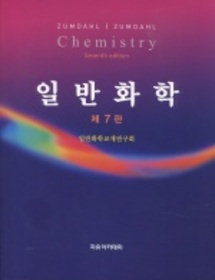
#define DIVISIONS 5
LRESULT CALLBACK WndProc (HWND, UINT, WPARAM, LPARAM) ;
int WINAPI WinMain (HINSTANCE hInstance, HINSTANCE hPrevInstance,
PSTR szCmdLine, int iCmdShow)
{
static TCHAR szAppName[] = TEXT ("Checker1") ;
HWND hwnd ;
MSG msg ;
WNDCLASS wndclass ;
wndclass.style = CS_HREDRAW | CS_VREDRAW ;
wndclass.lpfnWndProc = WndProc ;
wndclass.cbClsExtra = 0 ;
wndclass.cbWndExtra = 0 ;
wndclass.hInstance = hInstance ;
wndclass.hIcon = LoadIcon (NULL, IDI_APPLICATION) ;
wndclass.hCursor = LoadCursor (NULL, IDC_ARROW) ;
wndclass.hbrBackground = (HBRUSH) GetStockObject (WHITE_BRUSH) ;
wndclass.lpszMenuName = NULL ;
wndclass.lpszClassName = szAppName ;
if (!RegisterClass (&wndclass))
{
MessageBox (NULL, TEXT ("Program requires Windows NT!"),
szAppName, MB_ICONERROR) ;
return 0 ;
}
hwnd = CreateWindow (szAppName, TEXT ("Checker1 Mouse Hit-Test Demo"),
WS_OVERLAPPEDWINDOW,
CW_USEDEFAULT, CW_USEDEFAULT,
CW_USEDEFAULT, CW_USEDEFAULT,
NULL, NULL, hInstance, NULL) ;
ShowWindow (hwnd, iCmdShow) ;
UpdateWindow (hwnd) ;
while (GetMessage (&msg, NULL, 0, 0))
{
TranslateMessage (&msg) ;
DispatchMessage (&msg) ;
}
return msg.wParam ;
}
LRESULT CALLBACK WndProc (HWND hwnd, UINT message, WPARAM wParam, LPARAM lParam)
{
static int fState[DIVISIONS][DIVISIONS] ;
static int cxBlock, cyBlock, Counting ;
HDC hdc ;
int x, y ;
PAINTSTRUCT ps ;
RECT rect ;
switch (message)
{
case WM_SIZE :
Counting = 3 ;
cxBlock = LOWORD (lParam) / DIVISIONS ;
cyBlock = HIWORD (lParam) / DIVISIONS ;
return 0 ;
case WM_LBUTTONDOWN :
Counting++;
x = LOWORD (lParam) / cxBlock ;
y = HIWORD (lParam) / cyBlock ;
if (x < DIVISIONS && y < DIVISIONS && !fState [x][y])
{
switch(Counting%2)
{
case 0 :
fState [x][y] ^= 1 ; break;
case 1:
fState [x][y] ^= 2 ; break;
}
rect.left = x * cxBlock ;
rect.top = y * cyBlock ;
rect.right = (x + 1) * cxBlock ;
rect.bottom = (y + 1) * cyBlock ;
InvalidateRect (hwnd, &rect, FALSE) ;
}
else
MessageBeep (0) ;
return 0 ;
case WM_PAINT :
hdc = BeginPaint (hwnd, &ps) ;
for (x = 0 ; x < DIVISIONS ; x++)
for (y = 0 ; y < DIVISIONS ; y++)
{
Rectangle (hdc, x * cxBlock, y * cyBlock,
(x + 1) * cxBlock, (y + 1) * cyBlock) ;
if (fState [x][y] == 1)
{
MoveToEx (hdc, x * cxBlock, y * cyBlock, NULL) ;
LineTo (hdc, (x+1) * cxBlock, (y+1) * cyBlock) ;
MoveToEx (hdc, x * cxBlock, (y+1) * cyBlock, NULL) ;
LineTo (hdc, (x+1) * cxBlock, y * cyBlock) ;
}
if (fState [x][y] == 2)
{
Ellipse (hdc, x * cxBlock, y * cyBlock,
(x + 1) * cxBlock, (y + 1) * cyBlock) ;
}
}
EndPaint (hwnd, &ps) ;
return 0 ;
case WM_DESTROY :
PostQuitMessage (0) ;
return 0 ;
}
return DefWindowProc (hwnd, message, wParam, lParam) ;
}

